Google chrome has become #1 used web browser, be it on mobile phones or in computers, Chrome has become synonymous with browser.
In this guide, you’ll learn how to type in Tamil on chrome browser, whether you write for blog , facebook post , a twitter thread, leave letter in tamil, etc.
How to Add English to Tamil Keyboard Tool Online
I’m going to tell you the simplest method to write english to tamil ( tanglish ) typing with this simple google transliterate tool on any website in Google chrome.
1.Open Google Input Tools Chrome Extension page – Click Here
2. Click “Add to Chrome” to download & install it on your chrome browser.
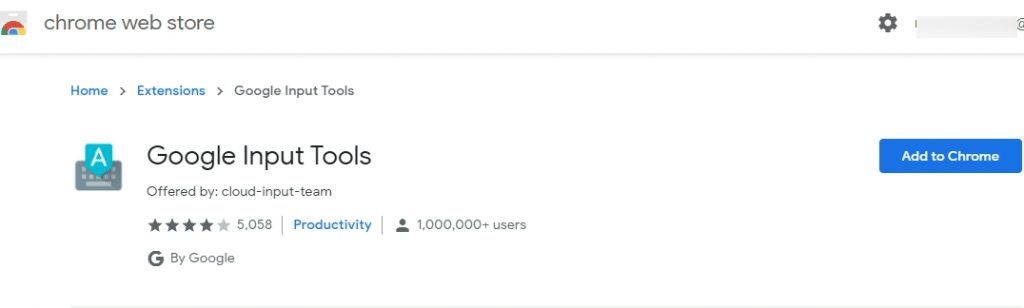
3. Now on your browser address bar, you’ll see Google Input tools icon, click ” Extension Options” to select language you want to add.
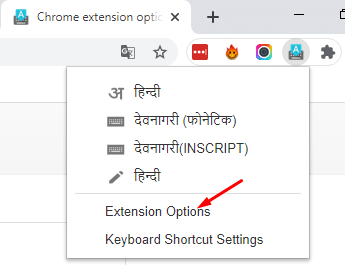
4. On next screen, you will scroll down various languages on left side, just click “Tamil” to add it to right side.
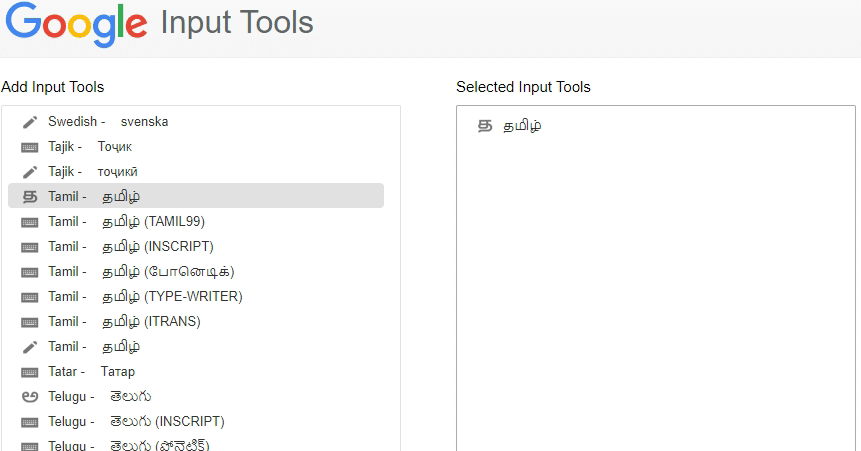
5. That is it. Now Tamil transliterate option has been added to your chrome browser.
Whenever you want to type tamil in facebook, twitter, or on your blog, just go to address bar, click Input Tools icon, select “Tamil” to turn on / Off.
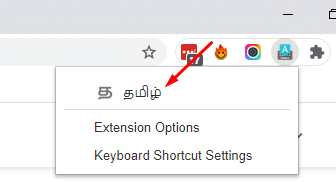
Now whenever you type something in English, it will automatically be transliterated to Tamil.
Keep in mind this is not english to tamil translate tool which gives tamil meaning to given english word,
Instead this input tool simply act as english to tamil keyboard giving tamil words for english word inputs.
Example :
English to Tamil Translate : Go -> போ
English to Tamil Keyboard : Go -> கோ
I hope from the above example, you’ll understand whats this Google Input tool is all about.
How to Add Tamil Keyboard on Windows System
If you still want to download English to Tamil type writing keyboard tool to your computer, you can do that as well from Keyboard Setting-> Languages -> Add TAMIL on your windows or macOS system.
How to Add Tamil Keyboard on Apple macOS
Need help on how to add tamil language on windows 10 system or mac os , do let us know it on comment section.
Also check:
The tool we’ve added to our chrome browser is English to Tamil transliterate tool, not direct tamil writing, which is also available in Extension option if you want to.
Someone with no knowledge on tamil type writing might go only with English typing to tamil option with the google tamil typewriter, which is commonly used for tamil letter writing, leave letter writing in tamil.
There is no limit on where you can write in tamil when this is enabled.
If you still need any help regarding how to write in tamil on chrome or other browser or on your system’s other app ? Do let us know in comment section.
- Like
- Digg
- Del
- Tumblr
- VKontakte
- Buffer
- Love This
- Odnoklassniki
- Meneame
- Blogger
- Amazon
- Yahoo Mail
- Gmail
- AOL
- Newsvine
- HackerNews
- Evernote
- MySpace
- Mail.ru
- Viadeo
- Line
- Comments
- Yummly
- SMS
- Viber
- Telegram
- Subscribe
- Skype
- Facebook Messenger
- Kakao
- LiveJournal
- Yammer
- Edgar
- Fintel
- Mix
- Instapaper
- Copy Link
Leave a Reply