It is truly astonishing to discover the remarkable video editing app VITA, which offers a plethora of professional features, available completely free of charge.
Could it possibly be the ultimate alternative to Kinemaster and Inshot? In this article, we will explore the features, pros, cons, and a step-by-step guide on how to use the VITA Video Editor app.
Features of VITA Video Editor: VITA is a simple yet feature-rich video editing app that offers trendy content. Some of its key features include:
- Trendy Text Effects: Enhance your videos with stylish text effects for a professional look.
- Full HD Video Creation: Create stunning Full HD videos with just a few taps.
- Playback Speed Adjustment: Add dynamism to your videos by adjusting the playback speed.
- Music Selection: Choose the perfect music to match the mood of your videos.
- Easy Video Color Grading: Apply various filters for effortless video color grading.
- Stylish Templates: Create your own videos quickly and easily with stylish templates.
Templates in VITA Video Editor App
One of the standout features of the VITA video editor is the abundance of free templates. These templates allow users to create captivating content using their own videos and photos in no time. To access the templates:
- Open the VITA app and click on the “+” icon at the center to create a new project.
- On the right side, click on the “Template” option.
- Browse through the various categories, such as “All, Tutorial, New, Popular, Photo MV, Instagram, Youtube Intro, Vlog, Zepeto, Funny, Love, Event.”
- Select a category and explore the available templates.
- Choose a template that suits your video content and customize it with your own media.
How to Use VITA Video Editor App
To get started with the VITA Video Editor app, follow these simple steps:
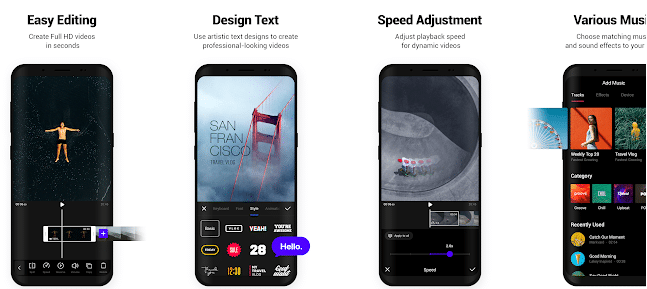
- Download and install the VITA app from your respective app store.
- Open the app and click on the “+” icon at the center to create a new project.
- Select the photos and videos you want to include in your project.
- Click on the “->” icon to proceed to the video editor screen.
- Edit your video using the following options:
- Split, Speed, Reverse, Volume, Copy, Delete, Rotate, and Replace selected Photo/Videos under the “Edit” option.
- Add transition effects using the “Transition” option.
- Adjust the video screen size under the “Ratio” option.
- Apply effects from the 10 different sections, including the unique Cartoon option, under the “Effect” option.
- Customize text with various font, color, style, label, caption, and animation options under the “Text” option.
- Add stickers from a wide collection under the “Stickers” option.
- Choose music from the app’s library or upload your own under the “Music” option.
- Apply filters to individual images or videos using the “Filter” option.
- Adjust blur and change the background with the “BG” option.
- Modify the playback speed using the “Speed” option.
- Zoom in or out on photos with the “Scale” option.
- Rotate your media or apply a mirror effect using the “Rotate” option.
- Long-press to change the order of your photo or video content using the “Order” option.
- Once you have finished editing, click on the “Export” or “Save” button to save your video project.
- Choose the desired export quality, such as 720p, 1080p, or 4K.
- Select the platform on which you want to share your video, such as YouTube, Instagram, Facebook, or TikTok.
- Follow the prompts to finalize the export process and share your video.
Download VITA App from Play Store – Click Here
Also Read:
Pros and Cons of VITA Video Editor App: While VITA offers a range of impressive features, it’s essential to consider its pros and cons before deciding if it suits your editing needs.
Pros:
- Free access to professional video editing features.
- Abundance of trendy templates for quick and stylish content creation.
- Intuitive user interface for a smooth editing experience.
- Extensive options for text customization, filters, and effects.
- Music library and sound effects for enhancing your videos.
Cons:
- Lack of an Undo or Redo option.
- Absence of a voice-over feature.
- Inability to adjust font size in style templates.
- Limited control over export quality and direct upload options.
Also read: How to Add Photo on PDF for Free
VITA Video Editor app emerges as a powerful and free alternative to paid video editing apps like Kinemaster and Inshot. With its trendy features, extensive template library, and user-friendly interface, VITA offers an impressive editing experience. While it has a few limitations, the app’s strengths make it a compelling choice for content creators.
- Like
- Digg
- Del
- Tumblr
- VKontakte
- Buffer
- Love This
- Odnoklassniki
- Meneame
- Blogger
- Amazon
- Yahoo Mail
- Gmail
- AOL
- Newsvine
- HackerNews
- Evernote
- MySpace
- Mail.ru
- Viadeo
- Line
- Comments
- Yummly
- SMS
- Viber
- Telegram
- Subscribe
- Skype
- Facebook Messenger
- Kakao
- LiveJournal
- Yammer
- Edgar
- Fintel
- Mix
- Instapaper
- Copy Link
Leave a Reply