Are you looking for a best made in India file sharing app? look no further as we share an awesome app ShareKaro.
After Govt of India banned 69 apps in India including one of the most popular File Sharing app “ShareIT” , many new apps has been popping up in Play Store as alternatives with the tag ” Made in India”.
File Sharing App Developed in India
Though many of those app seems to be exact clone of the banned apps, not many seems to care whether it is copied or uniquely developed, all they look at is if it’s “Made in India” tag.
Since China itself once known for copying everything the western companies make.
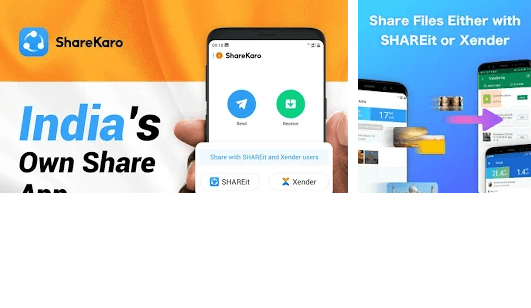
As of now, hundreds of thousands of users are looking for the best Indian-made file sharing app to replace ShareIT which is developed by a Chinese company.
When you do a search in Google Play Store for ShareIT or File sharing app, you’ll find many app in the search results with same blue ShareIT logo lookalike but not all of them do their job. Here comes the latest Indian made share-it alternative app ShareKaro.
Download ShareKaro File Transfer App
ShareKaro is made in India with as many functions as you would find on Shareit.
One of the most interesting features of ShareKaro app is, you’ll be able to send and receive files to Shareit and Xender apps as well.
Download ShareKaro : Play Store
Usually, if you’ve installed Shareit on your phone, you’ll be able to send and receive files to only shareit app on the other end, the same goes to xender app. It doesn’t support other apps.
But the developers at Sharekaro made it so easy that if your friend is still using xender, you can still send files, images, videos, apk to him.
Features of ShareKaro File Sharing App
- No Ads.
- Fastest Speed in the World.
- 300 times faster than Bluetooth.
- No Need for the Internet.
- Share files anytime and anywhere without the internet.
- No mobile data is needed,
- No Wi-Fi connection is needed for transfer.
- Easy Connectivity through QR Code.
- Resume Interrupted Transfers.
- No worries if your transfer got interrupted. You can continue it without starting over.
- Supports all Types of Files.
- Share files, Disney /Hollywood /Bollywood Movies, Videos, Apps, Pictures, music, pdf files, ppt files, etc.
- Send large-size files in seconds.
- Transfer multiple files with multiple devices.
How to Transfer Files on ShareKaro
It is very simple as you would do on any other file-sharing app, just follow the three steps below,
Step 1: Scan the QR Code
Step 2: Choose Files to Share
Step 3: Click “Send”.
If you face any issues with the sharekaro app, do send them an email, or post it on reviews so that they can resolve it and make it better.
Though the Indian govt has banned these Chinese apps, we’re not sure when, as it may be temporary.
If the matters go to court, may be they’ll be back on the play store for use.
As of now, TikTok, Helo, and Camscanner are some of the most popular Chinese apps banned in India.
If you would like to know how to use TikTok even if it’s banned in India ?. Have you used any other Shareit alternative apps that is made in India? do let us know in the comments.
- Like
- Digg
- Del
- Tumblr
- VKontakte
- Buffer
- Love This
- Odnoklassniki
- Meneame
- Blogger
- Amazon
- Yahoo Mail
- Gmail
- AOL
- Newsvine
- HackerNews
- Evernote
- MySpace
- Mail.ru
- Viadeo
- Line
- Comments
- Yummly
- SMS
- Viber
- Telegram
- Subscribe
- Skype
- Facebook Messenger
- Kakao
- LiveJournal
- Yammer
- Edgar
- Fintel
- Mix
- Instapaper
- Copy Link
Leave a Reply