TNEB Bill on Google Pay – Now, electricity consumers in Tamilnadu can pay your bill in a very simple way, here’s how to do that.
Once your Bill is generated, Google Pay will notify you to Pay the pending EB Bill with Due date.
How to Pay TNEB Bill on Google Pay App?
- Open Google Pay ( Download if you already don’t have )
- Tap ” TNEB ” on the “Businesses” section or Use ” New ” option to search TNEB
- Add your TNEB Account by tapping on ” Link Account “
- Enter a Name & your Consumer number as given on your EB Bill ( eg: 0208900**** )
- You’ll be able to see Current Unpaid Bill along with Due Date
- Tap on “Pay Bill” -> Choose Bank -> tap ” Proceed to Pay“
- Enter “PIN” number to complete
- Save Receipt or Share if you want via WhatsApp,Email
That’s how simple is that to pay TNEB bill on Google Pay mobile app.
You may also check:
All it take is less than 30 Seconds to Add a TNEB consumer number on Google Pay and make the payment. It’s so simple and fast, you save big time .
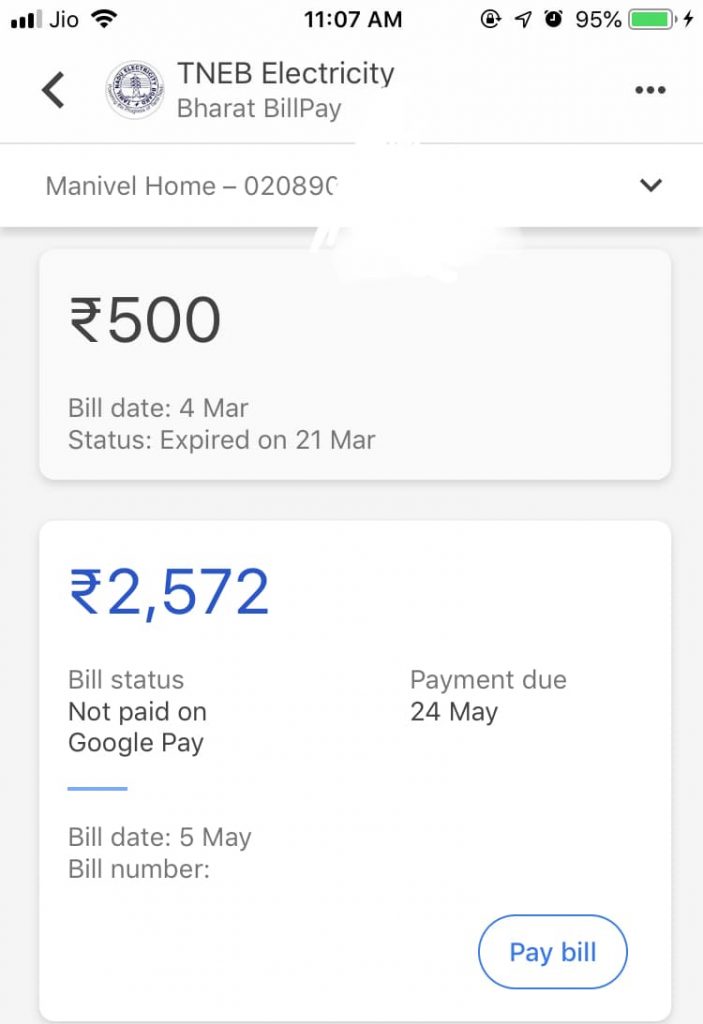
FAQ
Some of most popular questions regarding TNEB bill on Google pay,
1.Can i Pay EB Bill for Relatives too ?
Yes, you can Link any EB Account and Pay the Bill
2. Can i Pay TNEB Bill Online after due date ?
No. You can’t pay Bill after the last date is over. So don’t miss the date.
3. Can I Pay with TNEB online portal after linking on Google Pay ?
Yes, you can still pay via TNEB website or TNEB App .
4. How many days will it take to get New bills reflected ?
It may take one to two days once your readings are noted. So if the EB man notes meter reading on May 4, the Bill be generated on May 5th or 6th depending on the area.
5. Unable to Link EB Account on Google Pay ?
Many consumers face this issue. Please try again in some time. There are some occasions due to server issue, your TNEB consumer number can’t be added , but try again, it will work.
Hope this helps you in How to Pay TNEB Bill pay on Google Pay from Tamil nadu. It will still be the same for any state in India.
Similarly, you may also now pay TNEB Bill on PhonePe, BHIM, PayTM apps, but it is convenient to pay on PhonePe and Google Pay as it automatically gets the latest bill, and we just need to do a single click to complete payment, we no need to enter consumer number again.
If you face any issue while pay TNEB Bill on Google pay app, let us know in comment section . If you would like to get response from GPay itself, then there’s contact option as well.
- Like
- Digg
- Del
- Tumblr
- VKontakte
- Buffer
- Love This
- Odnoklassniki
- Meneame
- Blogger
- Amazon
- Yahoo Mail
- Gmail
- AOL
- Newsvine
- HackerNews
- Evernote
- MySpace
- Mail.ru
- Viadeo
- Line
- Comments
- Yummly
- SMS
- Viber
- Telegram
- Subscribe
- Skype
- Facebook Messenger
- Kakao
- LiveJournal
- Yammer
- Edgar
- Fintel
- Mix
- Instapaper
- Copy Link
I have make an Tneb bill payment in Gpay my money has debited but my payment was failed please tell me when my money credited to my bank account and why my payment was failed
TNEB is not getting listed in electricity list in google pay
How to see already liked tneb account in google pay? I could see only last added 3 accounts
How many consumer account can added in TNEB Google pay ?