Here’s how to type in tamil easily on Chrome browser on any webpage you want with this official google input tools chrome extension.
Whether you want to write your next Facebook Post or a tweet in Tamil, no matter how length it is, the easiest way right now is to use this plugin.
For those who may be looking for how to type in tamil on chrome or in mac, you may find it useful.
Download Google Input Tools
Google provides it completely for free and you can use it to write in Tamil on any webpage.
Google Input Tools : Download Here
Check How to Add Tamil Typewriter Tool on Chrome Browser
How to Install:
- Goto the link given above, Install it
- Click ” extension icon ” shown on your address bar, and click ” Extension options “
- Double click on a language on the left side to add it to input tools, you may add as many language you want.
- You may even sort this to an order you like
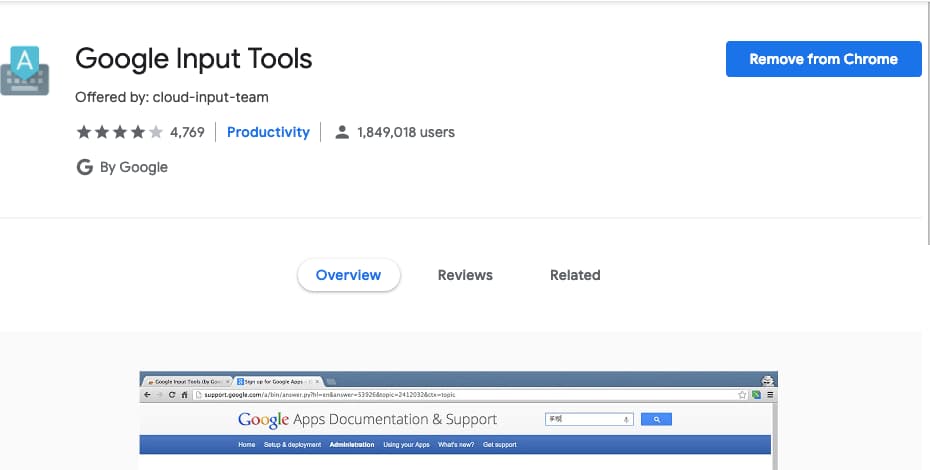
Google Input tools native download for windows operating system was earlier available but it had been discontinued.
So, for now, those who’re on Windows OS or MacOS, if your primary browser is Chrome, then this extension surely is a must have.
If in case if you use Firefox browser or any other as primary one, you may look for language plugin from their repository.
Do let us know in comments, we’ll try to find it for you.
- Like
- Digg
- Del
- Tumblr
- VKontakte
- Buffer
- Love This
- Odnoklassniki
- Meneame
- Blogger
- Amazon
- Yahoo Mail
- Gmail
- AOL
- Newsvine
- HackerNews
- Evernote
- MySpace
- Mail.ru
- Viadeo
- Line
- Comments
- Yummly
- SMS
- Viber
- Telegram
- Subscribe
- Skype
- Facebook Messenger
- Kakao
- LiveJournal
- Yammer
- Edgar
- Fintel
- Mix
- Instapaper
- Copy Link
Leave a Reply