If you’re looking for a way to bring new life to your old photos, the Remini AI photo enhancer app may be exactly what you need. With state-of-the-art artificial intelligence technology, this powerful app can unblur, restore, and enhance any image you want, turning your old memories into stunning, crystal clear HD.
One of the most popular and beloved enhancer apps in the world, Remini has already helped to revitalize over 100 million photos. Whether you’re looking to turn a portrait, selfie, or group picture into HD, repair old and blurry photos, clear vintage and old camera photos, or sharpen and unblur out-of-focus pictures, Remini has you covered.
In addition to these features, Remini can also help you increase the number of pixels in low-quality photos and retouch them, ensuring that every image you have looks its best. And with the ability to generate mind-blowing AI avatars of yourself, you can even create brand-new memories with this powerful photo enhancer.
One of the standout features of Remini AI is its ability to restore old or damaged photos. Whether you have a cherished family photo that has become faded over time or a snapshot that has been damaged by water or other elements, Remini AI can help bring it back to its former glory.
But Remini AI isn’t just for restoring old photos – it’s also a great tool for enhancing new ones. With its advanced AI technology, you can easily remove blemishes, adjust lighting and contrast, and apply filters to give your images a professional-quality finish.
How to use Remini AI App on your Smartphone
- Launch the app on your device.
- Select the image or video you want to enhance from your device’s gallery or take a new photo using the app’s built-in camera feature.
- Once the image is selected or taken, the app will automatically begin to process it.
- Wait for the processing to complete. This may take a few minutes, depending on the size and quality of the image.
- Once the processing is complete, you will see the enhanced image displayed on the screen.
- You can then use the app’s various editing tools to further enhance the image, such as adjusting the brightness, contrast, and saturation, as well as applying filters.
- When you are satisfied with the enhanced image, you can save it to your device’s gallery or share it with others via social media or email.
How to Download Remini AI App for Free
For Android:
- Open the Google Play Store on your Android device. ( Download )
- In the search bar, type in “Remini AI Photo Enhancer” and press enter.
- Click on the app when it appears in the search results.
- On the app page, click the “Install” button.
- Wait for the app to download and install on your device.
- Once the installation is complete, click the “Open” button to launch the app.
For iPhone:
- Open the App Store on your iPhone ( Download )
- In the search bar, type in “Remini AI Photo Enhancer” and tab search.
- Click on the app when it appears in the search results.
- On the app page, click the “Get” button.
- Wait for the app to download and install on your device.
- Once the installation is complete, click the “Open” button to launch the app.
For Web ( Desktop ):
One cool thing about Remini photo enhancer app is, it gives you web access as well, so apart from Android, iOS, you have a third option to get the task done,
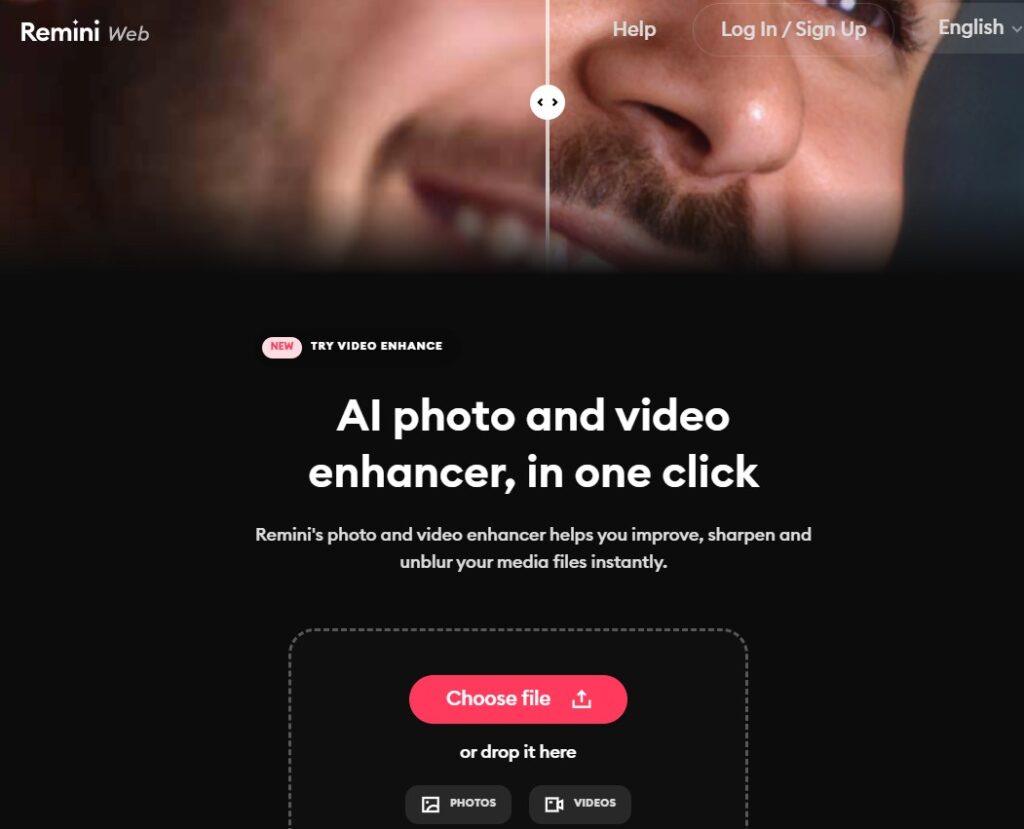
Remini AI Pro Plans & Pricing for Android & iOS
Remini AI app comes with two plans,
Pro: Unlocks all features, both on mobile & desktop
Lite: Unlocks only photo enhancements. No video & no desktopp access.
The Pro option does gives you more features & access!
Remini Pro Features for free?
Yes, Remini does provide you with a week’s free trial to subscribe.
Note: Make sure, you unsubscribe before the trial period ends if you’re not going to subscribe the Pro plans.
Overall, if you’re looking for an AI photo editing app that can help you restore and enhance old or damaged photos, as well as create new ones, Remini AI is a great choice. So why wait? Start bringing your images back to life today!
FAQ :
Is the Remini AI app free to use?
The Remini AI app is available as a free download, but some features and editing options require a subscription or in-app purchase. You can try out the app for free and see if it meets your needs before deciding whether to upgrade to a paid subscription.
Can Remini AI be used on Desktop?
Yes, you can. Remini web app is available to use across all browsers.
Can i enhance blurry photos using Remini AI app?
Yes, one of the key features of Remini AI is to enhance damaged, blurred photos.
Have you tried Remini App on your Android or iPhone? Let us know your experience on the app on the comments.
- Like
- Digg
- Del
- Tumblr
- VKontakte
- Buffer
- Love This
- Odnoklassniki
- Meneame
- Blogger
- Amazon
- Yahoo Mail
- Gmail
- AOL
- Newsvine
- HackerNews
- Evernote
- MySpace
- Mail.ru
- Viadeo
- Line
- Comments
- Yummly
- SMS
- Viber
- Telegram
- Subscribe
- Skype
- Facebook Messenger
- Kakao
- LiveJournal
- Yammer
- Edgar
- Fintel
- Mix
- Instapaper
- Copy Link
Leave a Reply