The mobile payment app PhonePe has added new feature now allowing users to invest on Tax Saving Funds from within the app.
PhonePe is one of leading payment app in India with heavy competition from the likes of PayTm, Google Pay and a lot of newbies are coming in as well.
The app already offers range of services from Mobile recharges to booking cabs, the new addition to their service is Mutual Fund Investment option.
How to Invest on Mutual Funds on PhonePe
- Open your PhonePe app ( Get Here )
- Tap on ” Tax Saving Funds ” banner on the header
- Now, read carefully Terms & Conditions, tap ” Save Tax Now ”
- Enter amount you want to Invest, it starts from minimum Rs.500 upto Rs.150,000
- Choose one of Suggested Saving Funds
- Next Enter PAN to complete KYC verification,
- Fill in Date of Birth, Gender, Click CONFIRM
- Next Page -> Select Card to Make payment
- You’ve successfully Invested!
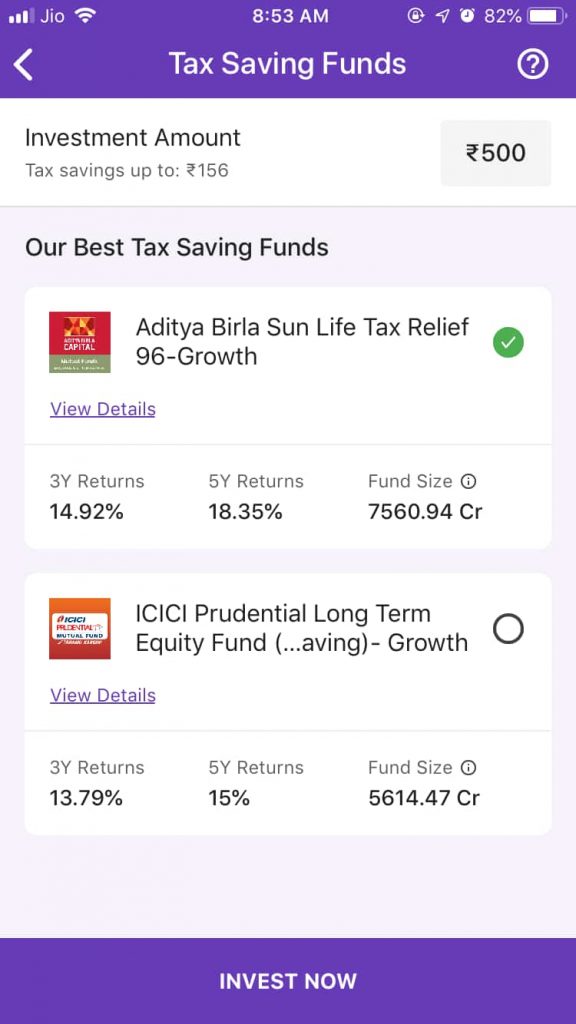
Though PayTM has dedicated app called PayTm Money for mutual funds investment options, PhonePe has introduced this feature to let users avail the service without need to open an another app.
As of now the offerings are very limited, may be PhonePe will introduce more Fund options based on how people reacts & use this feature.
Do your own research before investing on Mutual Funds.
- Like
- Digg
- Del
- Tumblr
- VKontakte
- Buffer
- Love This
- Odnoklassniki
- Meneame
- Blogger
- Amazon
- Yahoo Mail
- Gmail
- AOL
- Newsvine
- HackerNews
- Evernote
- MySpace
- Mail.ru
- Viadeo
- Line
- Comments
- Yummly
- SMS
- Viber
- Telegram
- Subscribe
- Skype
- Facebook Messenger
- Kakao
- LiveJournal
- Yammer
- Edgar
- Fintel
- Mix
- Instapaper
- Copy Link
Leave a Reply