Instagram Downloader is a convenient shortcut for iPhone users that allows them to easily download Instagram images and videos to their devices.
This can be especially useful for users who want to save content from Instagram for later viewing or to share with others.
Get Instagram Downloader Shortcut :
To use the Instagram Downloader shortcut, first, ensure that you have the Shortcuts app installed on your iPhone. You can find this app for free on the App Store. Once you have the app installed, you can find the Instagram Downloader shortcut by searching for it within the app or by visiting online marketplaces for shortcuts such as RoutineHub or MacStories Shortcuts Archive.
- Visit RoutineHub – To Download RDownloader Shortcut
- Supports iOS 16 ( Recently Updated 2023 )
Once you have the Instagram Downloader shortcut downloaded onto your device, you can use it by following these steps:
How to Download Instagram Reels on iPhone/iPad ?
1.Open the Instagram app and navigate to the image or video that you want to download.
2. Tap the Share button (the paper airplane icon) in the bottom right corner of the post.
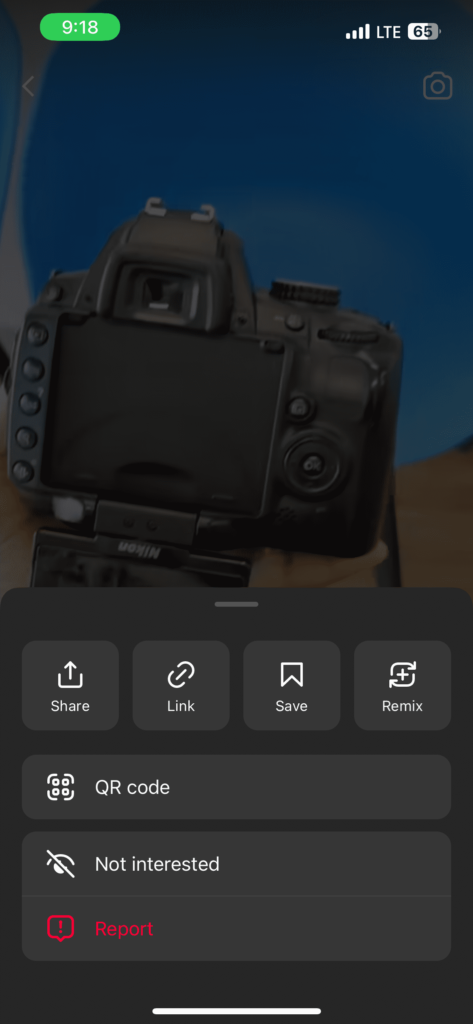
3. Tap the “Instagram Downloader” from the options,
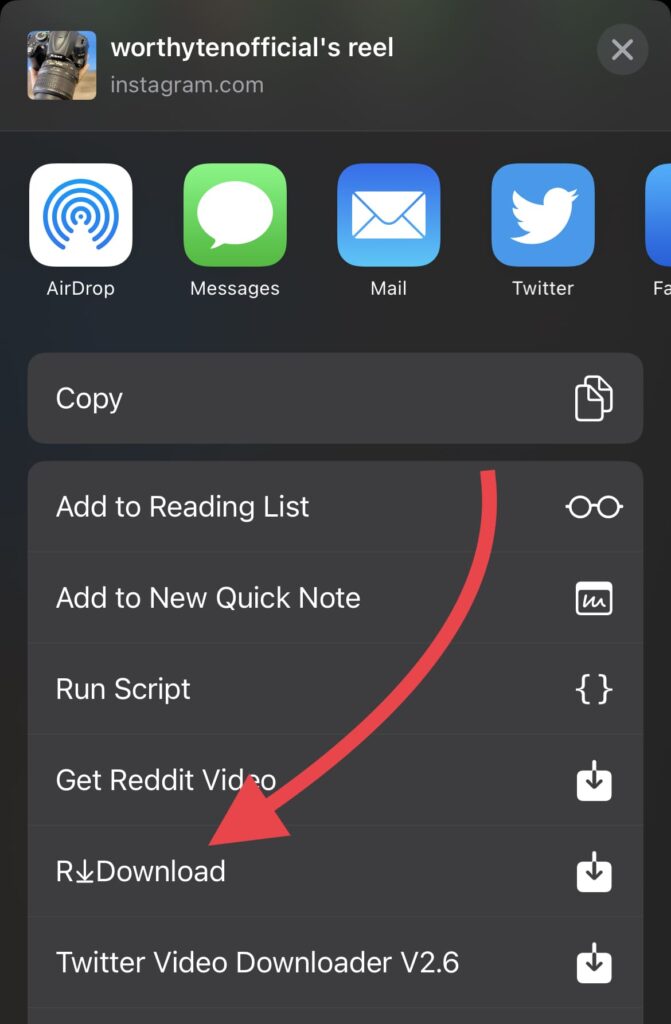
4. A pop asking for “Allow or Deny” will appear, tap on “Allow”
5. The Insta reels will now be downloaded into your iPhone Photos.
Alternatively, you may also Download by the other method which is, Tap the “Copy Link” option to copy the link to the post.
Open the Shortcuts app and select the Instagram Downloader shortcut.
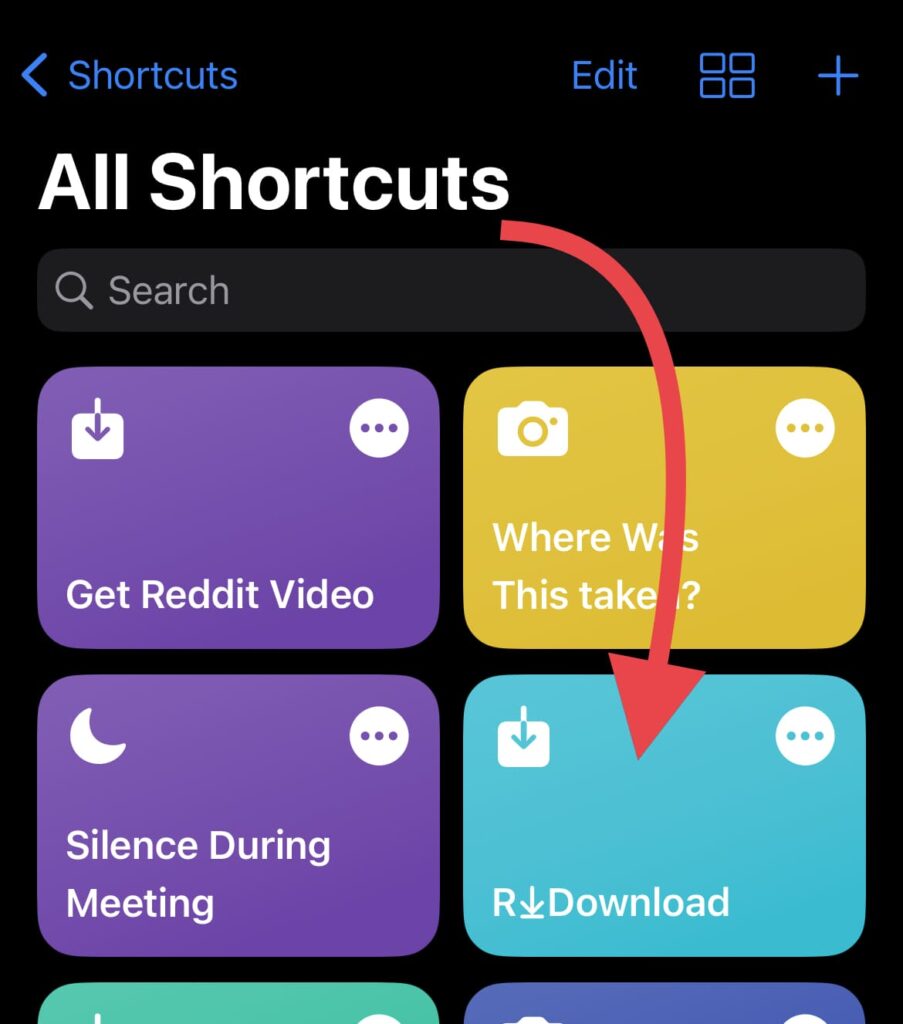
The shortcut will ask you to paste the link to the Instagram post. Tap the “Paste” button to do so.
The shortcut will then download the image or video and save it to your device.
One of the benefits of using the Instagram Downloader shortcut is that it allows you to download content from Instagram without the need for any additional software or apps. This makes it a quick and easy way to save content from the platform.
Additionally, because the shortcut is automated, you can download multiple images or videos at once by adding them to a list and letting the shortcut run through the list.
If you don’t want to use a shortcut but still want to download Reels on your smartphone ? Here’s how to do it ,
Download Reels without App/Shortcut
- Goto Reels you would like to download
- Tap on “Share as Story”
- Now in the top-right, you’ll see ‘three dots” tap on them to see ” Draw & Save” now tap “Save”
- The reel video will now be saved to your gallery with audio.
This is one of the simplest methods available on Instagram to download reels.
Supports :
- YouTube Video
- YouTube Audio
- Snapchat stories
- Dailymotion
- Vimeo
- Flickr
- Twitter Video
- Twitter Photos
- Twitter Stories
- Twitter Fleets
- Twitch
- Tumblr
- VK
- SoundCloud
- Facebook (Photo & Video)
- TikTok (Without watermark)
- Likee (Without watermark)
- Sharechat
- Imgur Photos
- Imgur Videos
- Imgur Albums
- Instagram Posts
- Instagram Reels
- Instagram TV
- Instagram Stories
- Instagram Favorites Stories (Highlights)
- Instagram Profile Pictures
Overall, the Instagram Downloader shortcut is a useful tool for iPhone users looking to save content from Instagram. It is quick, easy to use, and requires no additional software or apps.
FAQ :
Do I need to pay for the Instagram Downloader shortcut?
No, the Instagram Downloader shortcut is completely free to download and use.
Is the Instagram Downloader shortcut safe to use?
Yes, the shortcut is safe to use as long as you download it from a reputable source, such as the official Shortcuts app or a well-known marketplace for shortcuts. Be aware of phishing and malware while downloading from other sources.
Will the Instagram Downloader shortcut work on Android devices?
No, the Instagram Downloader shortcut is designed specifically for iPhone and will not work on Android devices.
Can I download Instagram stories using this shortcut?
No, the Instagram Downloader shortcut is designed specifically for downloading images and videos from regular posts on Instagram, not stories.
Can I download multiple images or videos at once using the Instagram Downloader shortcut?
Yes, you can download multiple images or videos at once by creating a list of links to the posts and letting the shortcut run through the list.
Will the downloaded image or video retain the quality as the original ?
Yes, the downloaded image or video will retain the same quality as the original, unless the shortcut has been designed to compress the file while downloading.
Do let us know if you find this useful and if the shortcut works for you ?
- Like
- Digg
- Del
- Tumblr
- VKontakte
- Buffer
- Love This
- Odnoklassniki
- Meneame
- Blogger
- Amazon
- Yahoo Mail
- Gmail
- AOL
- Newsvine
- HackerNews
- Evernote
- MySpace
- Mail.ru
- Viadeo
- Line
- Comments
- Yummly
- SMS
- Viber
- Telegram
- Subscribe
- Skype
- Facebook Messenger
- Kakao
- LiveJournal
- Yammer
- Edgar
- Fintel
- Mix
- Instapaper
- Copy Link
Leave a Reply