Twitter Blue is a new subscription service offered by Twitter in limited countries. Here we explain how to sign up for twitter blue in India or from anywhere in the world.
It’s currently only available in a few select countries, including the United States, United Kingdom, Canada, Australia, and New Zealand. However, anyone outside these countries can still sign up for Twitter Blue by using a virtual private network (VPN).
A VPN is a tool that allows you to connect to the internet through a server located in a different country. By connecting to a server located in one of the countries where Twitter Blue is currently available, you can access the service and all its features, even if you’re located outside these countries.
How to Get Twitter Blue from India or Anywhere in the World
In this article, we will show you how to sign up for Twitter Blue using a VPN, step-by-step.
Step 1: Install a VPN Extension on Your Browser or App on Your Smartphone
The first step to signing up for Twitter Blue using a VPN is to install a VPN extension on your browser on a desktop computer or download a VPN app on your smartphone. There are many VPN services available, both free and paid. Some popular options include ExpressVPN, NordVPN, and CyberGhost.
Step 2: Connect to a Server Located in One of the Countries Where Twitter Blue is Available
Once you have installed a VPN, connect to a server located in one of the countries where Twitter Blue is currently available (United States, United Kingdom, Canada, Australia, or New Zealand). This will allow you to access Twitter Blue as if you were located in one of these countries.
Step 3: Log in to Your Twitter Account
After connecting to a server located in one of the countries where Twitter Blue is available, log in to your Twitter account.
Step 4: Access Twitter Blue
Once you are logged in, on the left sidebar, you will see an option for Twitter Blue. Click on it.
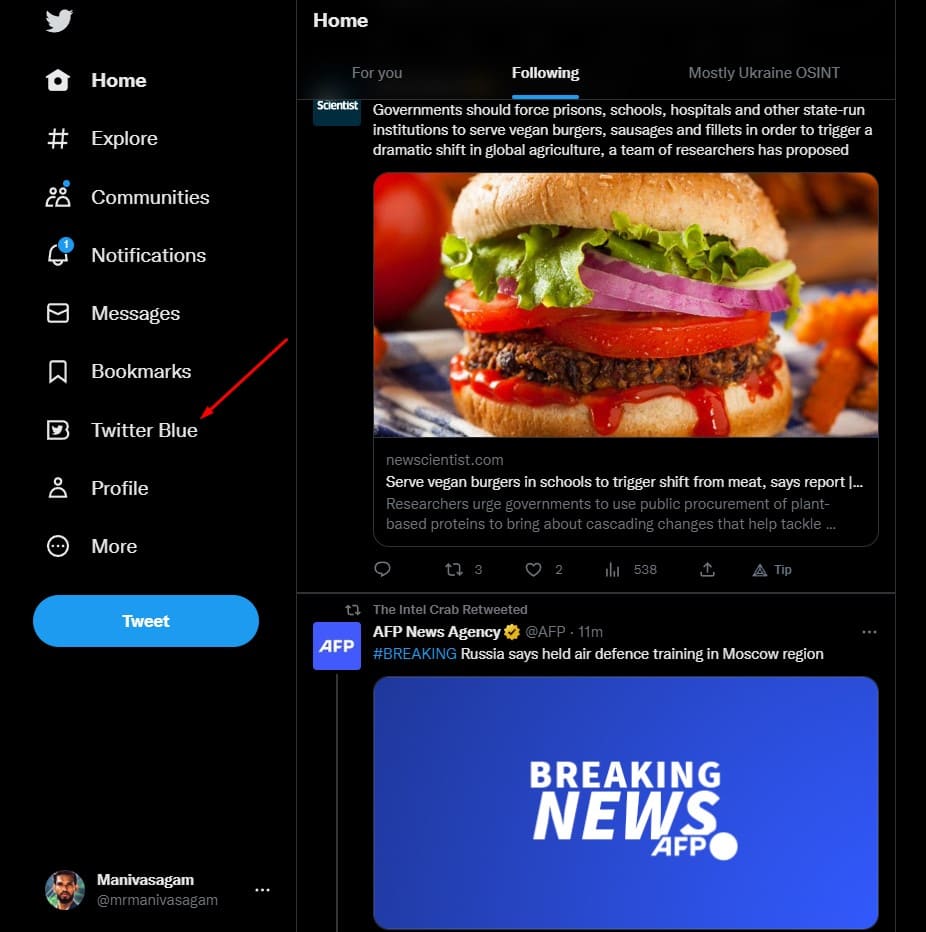
Step 5: Choose a Plan
You will be taken to the Twitter Blue plans page, where you can choose between a monthly or yearly subscription.
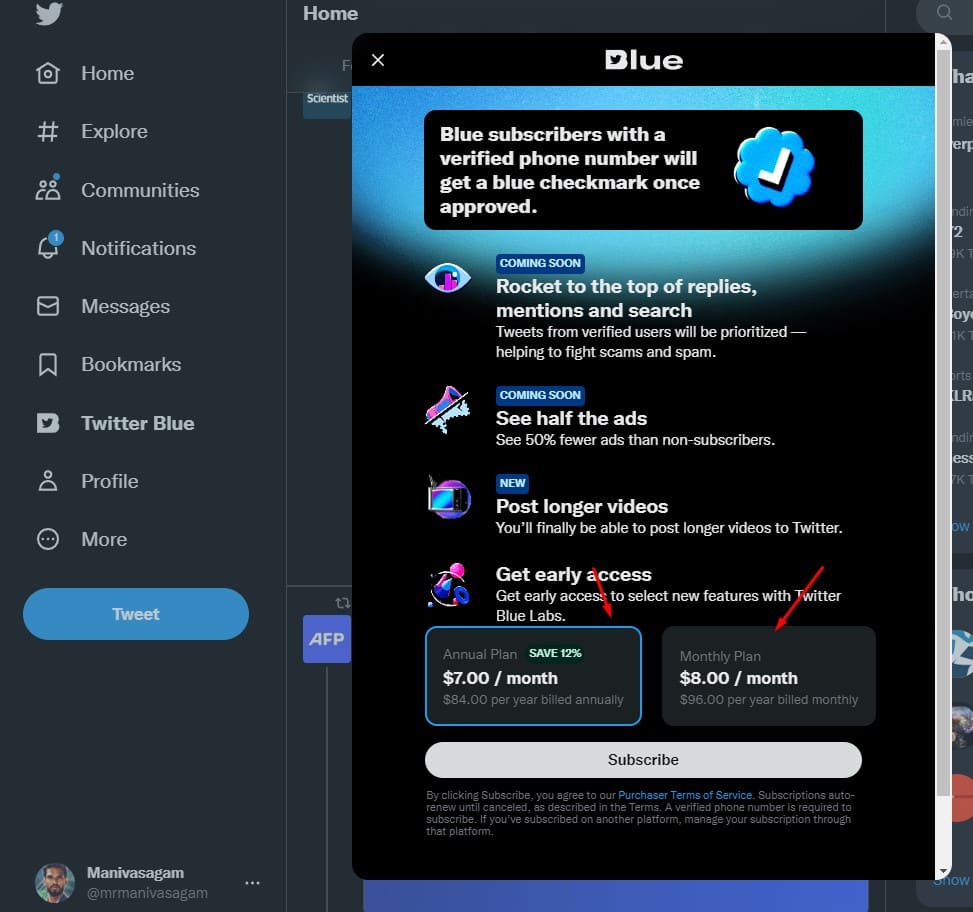
Step 6: Add a Credit Card with International Usage Enabled
To complete the sign-up process, you will need to add a credit card with international usage enabled. This will allow you to pay for the service, even if you’re located outside the countries where Twitter Blue is currently available.
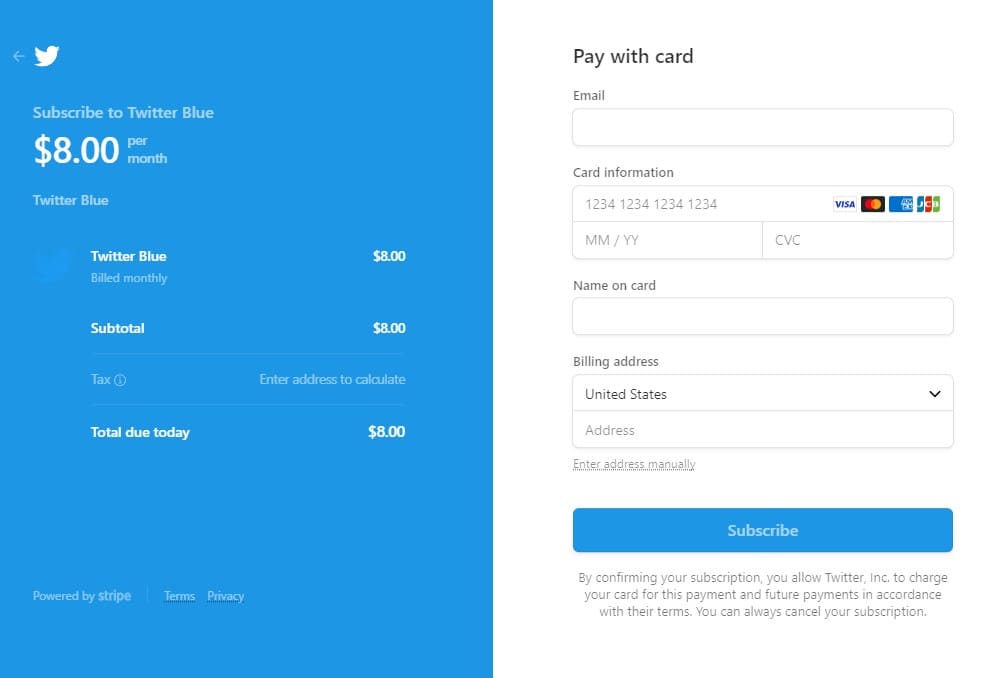
Once you have completed these steps, you will have access to all the additional features and tools that come with Twitter Blue. Some of these features include the ability to undo tweets, a customizable home screen, and the ability to schedule tweets in advance.
It’s worth noting that using a VPN to access services that are not available in your country may be in violation of the terms of service and could result in your account being suspended or terminated. So, it’s crucial to understand the terms of service of the platform you’re using, and use VPN accordingly.
Benefits of Twitter Blue Subscription
One of the main benefits of having a Twitter Blue subscription is getting a blue checkmark, which verifies the authenticity of your account. This is a coveted badge that is often seen as a status symbol.
Twitter Blue also provides users with additional features such as
- Bookmark Folders,
- Custom App Icons,
- Themes, Custom Navigation,
- Top Articles,
- Reader,
- Undo Tweet,
- Prioritized Rankings in Conversations, and
- Longer Video Uploads.
These features will allow users to customize and enhance their experience on the platform.
How to Get Twitter Blue in Non-Available Countries ?
By following the step-by-step instructions outlined in this article, you can easily sign up for Twitter Blue and start enjoying all its features, regardless of your location.
You may sign up for twitter blue in India, Middle-east including UAE, Saudi Arabia, Kuwait, Bahrain, Qatar, Israel, Lebanon, South America, Europe, Africal Countries, Pakistan, South-East Asian countries such as Singapore, Thailand, Vietnam, Cambodia, Malaysia, Laos, & Other countries.
In conclusion, Twitter Blue is a new subscription service that enhances the user experience on Twitter. Although it’s currently only available in a few select countries, anyone outside these countries can still sign up for Twitter Blue by using a virtual private network (VPN).
FAQ
How can I apply for a blue checkmark on my Twitter account?
Once you sign up for twitter blue subscription, twitter will add blue checkmark badge to your account along with other additional premium features.
When is Twitter Blue launching in India ?
Official launch date has not been announced, yet anyone can signup using our above vpn method.
Can I cancel my Twitter Blue subscription at any time?
Yes, you can cancel your Twitter Blue subscription at any time. You will continue to have access to the service until the end of your current billing period.
Twitter Blue not available in your country ?
Even if twitter blue is not available yet, you may sign up using VPN. Check our article for more details.
- Like
- Digg
- Del
- Tumblr
- VKontakte
- Buffer
- Love This
- Odnoklassniki
- Meneame
- Blogger
- Amazon
- Yahoo Mail
- Gmail
- AOL
- Newsvine
- HackerNews
- Evernote
- MySpace
- Mail.ru
- Viadeo
- Line
- Comments
- Yummly
- SMS
- Viber
- Telegram
- Subscribe
- Skype
- Facebook Messenger
- Kakao
- LiveJournal
- Yammer
- Edgar
- Fintel
- Mix
- Instapaper
- Copy Link
Leave a Reply