Merging PDF files is a common task that many people need to do on a regular basis. Whether you are a student, a business professional, or just someone who needs to work with PDF files regularly, the ability to merge multiple PDF files into one can be extremely useful.
Fortunately, there are several online tools that allow you to easily merge PDF files for free. Do try these online tools and let us know which one you find most useful.
Merge PDF Files Online for Free
In this article, we will introduce you to some of the best free pdf merge tools online that you can use to merge your multiple PDF files.
1.iLovePDF

The PDF merge feature on iLovePDF allows users to combine multiple PDF files into a single document. This can be useful for a variety of purposes, such as creating a single PDF file from multiple sources or merging separate PDF documents into a single file for easier organization and management.
To use the PDF merge feature on iLovePDF, users simply need to go to the website and click on the “Merge PDF” tool. From there, they can select the PDF files they want to merge and upload them to the website. Once the files are uploaded, users can rearrange the order of the files if needed, and then click the “Merge PDF” button to combine them into a single document.
One of the benefits of using the PDF merge feature on iLovePDF is that it is easy to use and does not require any special software or technical knowledge. The website has a simple and user-friendly interface that makes it easy for anyone to combine PDF files quickly and easily. Additionally, iLovePDF allows users to process large numbers of PDF files at once, saving time and effort.
Overall, the PDF merge feature on iLovePDF is a valuable resource for anyone who needs to combine multiple PDF files into a single document. Whether you are a student, a business professional, or just someone who needs to work with PDF files regularly, this feature can be an essential tool for organizing and managing your PDF files.
2.SmallPDF :
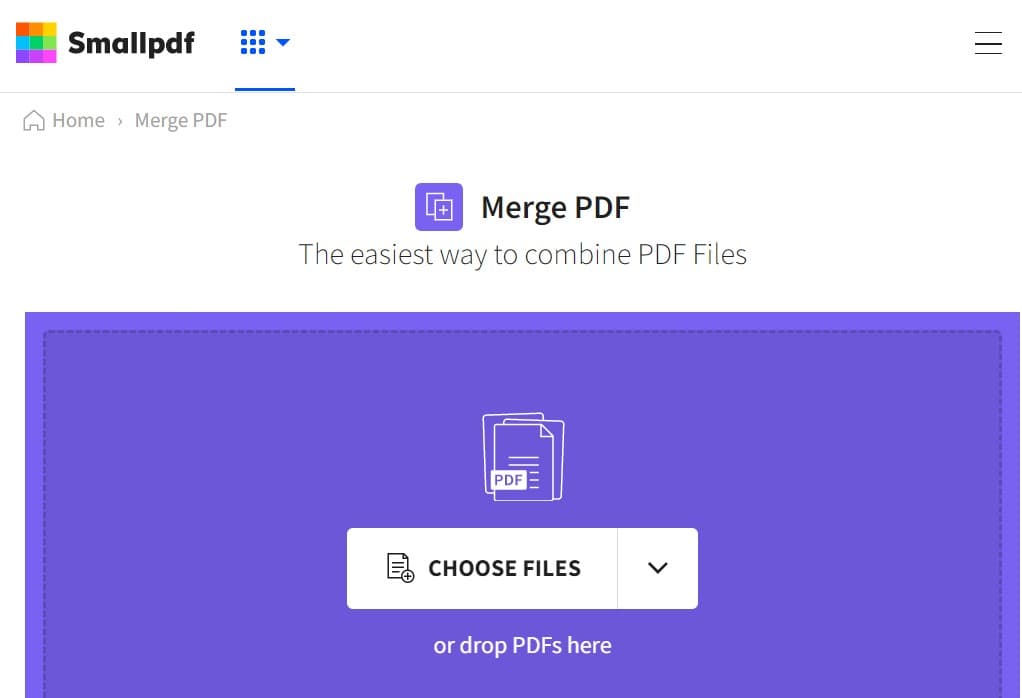
One of the most popular online PDF tools is Smallpdf. This website allows you to merge multiple PDF files into one with just a few clicks. Simply go to the website, click on the “Merge PDF” tool, and upload your PDF files. You can rearrange the order of the files if needed, and then click “Merge” to combine them into a single PDF.
3. PDF Merge :
Another great online tool for merging PDF files is PDF Merge. This website has a simple interface that makes it easy to combine multiple PDF files into one. Simply go to the website, click the “Select PDF files” button, and select the PDF files you want to merge. You can rearrange the order of the files if needed, and then click “Merge PDF” to combine them into a single PDF.
4. PDF Candy :
PDF Candy is another free online PDF editor that allows you to merge multiple PDF files into one. This website has a wide range of tools for working with PDF files, including the ability to merge PDF files. Simply go to the website, click the “Merge PDF” button, and upload your PDF files. You can rearrange the order of the files if needed, and then click “Merge PDF” to combine them into a single PDF.
PDF candy also does offer a free pdf merge chrome extension which you may install for handy.
5. PDF Joiner
For a simple and easy-to-use online tool for merging PDF files, you can try PDF Joiner. This website has a straightforward interface that allows you to quickly and easily merge multiple PDF files into one. Simply go to the website, click the “Choose File” button, and select the PDF files you want to merge. You can rearrange the order of the files if needed, and then click “Join PDF” to combine them into a single PDF.
Bonus Free PDF Combine tool:
Finally, Soda PDF is another great online tool to merge PDF files. This website has a simple interface that makes it easy to combine multiple PDF files into one.
Simply go to the website, click the “Add Files” button, and select the PDF files you want to merge. You can rearrange the order of the files if needed, and then click “Merge” to combine them into a single PDF.
In conclusion, there are several online tools that allow you to easily merge PDF files for free. Whether you need to merge multiple PDF files for work, school, or personal use, these online tools provide a convenient and cost-effective way to do so.
FAQ
How do I combine PDF files online for free?
We’ve given 6 best websites to combine pdf files for free, you may try and bookmark the best that suits you.
What is the best free pdf merger ?
As per user friendly UI and number of users, ilovepdf is what we found as the best pdf merger tool available onlie.
How do i combine pdf files without Acrobat for free?
Please visit any of the 6 pdf merger website we’ve listed to combine pdf without Adobe acrobat software.
- Like
- Digg
- Del
- Tumblr
- VKontakte
- Buffer
- Love This
- Odnoklassniki
- Meneame
- Blogger
- Amazon
- Yahoo Mail
- Gmail
- AOL
- Newsvine
- HackerNews
- Evernote
- MySpace
- Mail.ru
- Viadeo
- Line
- Comments
- Yummly
- SMS
- Viber
- Telegram
- Subscribe
- Skype
- Facebook Messenger
- Kakao
- LiveJournal
- Yammer
- Edgar
- Fintel
- Mix
- Instapaper
- Copy Link
Leave a Reply